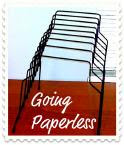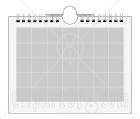Easily organize your digital photos in 4 easy steps!
Digital cameras make it easy and fun to capture your memories. Many digital cameras can store hundreds of photos at a time – many more than the 24 or 36 that film cameras can. Organizing the sheer number of photos that can come from one memory card can be a challenge. Managing your digital photos can be easy – and fun – with a few simple tips:
1. Toss the junk. Unflattering photos, bad camera angles, and just plain awful shots can take up lots of space on your hard drive. Before organizing your photos, go through your digital photo collection with a fine-toothed comb, and make sure that you’re only keeping photos that you like. Not only will you free up space on your computer, you’ll make it easier to organize your photos by reducing the number of photos that need to be sorted.
2. Sort and separate. If you’ve been keeping all of your photos in one folder on your hard drive, it can be tough to find the one that you’re looking for. Instead of using just one folder, create multiple folders by month and year, or by month/year and subject or event. Once you have your folders set up, them sort your photos into their new, separated homes. As you take new photos, create folders in the same manner to store your new shots. This will make it easy to find your photos later on when you’re looking for them.
3. Software makes it a snap. Once you’ve set up your folders, managing your photos is easy, using readily available software. On a Mac, iPhoto is the standard, and on the PC, I usually recommend Picasa or Adobe Photoshop Elements. These software tools are designed to make it easy for you to organize, fix, search, and print your digital photo collection. Using software, you can browse your photos in various thumbnail sizes, repair the dreaded red-eye effect, add tags to your photos to make them searchable, and create slideshows to share with your friends and family.
4. Backup for safety. Losing all of your memories if your computer crashed could be disastrous. For that reason, I always suggest backing up your digital photos to CD or DVD (preferably the rewritable variety, so you can reuse your discs again and again). Many of the software programs used for organizing digital photos have a backup feature built-in, which can make the process of storing you files for safekeeping very easy.
Photos (digital and traditional) are meant to be seen. Once you’ve organized your photos, it’s easy to share those memories in photo albums, prints, and slideshows. Spending a little time organizing your photo collection can make sharing your memories easy and fun once again.