Wednesday, October 07, 2009
Top Back-to-School Gadgets (for Adults Too!)
These days, everyone has a gadget of some sort. If you're sending someone off to school this fall and they need some new tech, it can be hard to separate the gadget wheat from the chaff - after all, there's so many devices to choose from!
Luckily, Time magazine has come up with a list of the top 25 gadgets for the 2009 back-to-school season. Some of Time's favorite gadgets include things like backpacks that can hold all the tech gear that's fit to carry, the latest cell phone headsets, and much more. Check it out at:
www.time.com/school_gadgets
Thursday, September 17, 2009
Secrets of Straight A Students
Another great idea, one which I’d wish I’d discovered earlier in life, is to take a speed-reading course. I was skeptical of speed-reading for years, but once I actually took a seminar on it, I was sold. I was under the impression that by speed reading, I’d miss lots of things because I’d be skimming everything, but in reality this was not the case. Instead, my reading speed and my comprehension increased dramatically. Being able to quickly read, understand, and absorb lots of information can be super-helpful when a student has many things they need to read for a class. And I have to say, I love reading, and speed reading for me didn’t take away the joy of reading at all. This is actually something that both parents and their kids can learn together – it’s a skill everyone can benefit from.
Monday, September 14, 2009
Back to School Time!
If you’re looking to learn something a little more practical and less scholarly, the website eHow has how-to guides on thousands of different topics, on everything from how to make your PC perform better, to how to get the smoke odor out of clothes. It’s definitely worth checking out!
http://ping.fm/mCF93
http://ping.fm/0jIo9
Tuesday, September 01, 2009
Top Home-based Businesses
Entrepreneur Magazine has just put together a fantastic list of the 55 best businesses you can start from home for under $5000. Included in their list are professions like consulting, writing, editing, professional organizing, and some unexpected ones, like eBay Assistant, home energy auditor, and event planner.
If you are thinking about starting a home based business, it’s a great idea to check out your local Small Business Administration office – which is a government agency that helps small businesses by providing education and access to resources.
http://ping.fm/cjxPg
Wednesday, August 19, 2009
Quick Organizing Tip - The Goes Elsewhere Bin
Tuesday, August 11, 2009
Easy Ways to Backup Your Data
Mozy - http://bit.ly/At7sb
Thursday, July 30, 2009
Syncing Your Data Across Multiple Computers
I've personally been using DropBox, which creates a folder on your computers where you simply drag and drop the files you want to stay synchronized across all your computers - it really couldn't be easier. I've been testing and using DropBox extensively with my currently active documents, and also things I just want to have handy on all my computers (frequently used documents, RoboForm password data, etc.). It's been AWESOME, and it's free for up to 2 gigs of data.
Check it out at: http://bit.ly/429EU
Monday, July 27, 2009
Customizing Firefox to Save Money
A more fun way to customize Firefox is to download one of the many extensions that can help you save money while shopping online. I use RetailMeNot, but there are many other extensions also designed to help you find discounts online. Check out this comprehensive list:
http://ping.fm/SzfRL
Wednesday, July 22, 2009
Can a Watch Give Me More Time?
http://ping.fm/fgecg
Thursday, June 18, 2009
Product Review: Rubbermaid Easy-Find Lids System
I recently ran into the folks over at Rubbermaid at a NAPO conference, and they sent me a set of their new Easy-Find Lids food storage system to check out. What’s nice about this system is that even though the containers come in various sizes and styles, the lids are interchangeable, so you won’t have to spend time searching your drawers or cupboards trying to find the right lid, which is incredibly annoying. This particular system comes in a variety of styles, including ones that are designed to resist stains (Premier), and ones that have Fort Knox-style snap-on lids that are designed to snap on and stay in place (Lock-Its).
My favorite containers in the set I was sent are the Produce Savers, which are pretty smart. These include a small tray that goes in the bottom of each container, which is designed to raise up your produce and separate it from any moisture or liquid. Additionally, the lids have tiny holes that are designed to let air in. These two features can help keep your produce fresh longer, which in my experience, they did.
A couple of extra features that are part of the Easy-Find Lid system is that when you stack the containers, the bottom of each container snaps into the lid of the one below it, which can help keep them tidy. When you open a container, you can also snap it’s lid onto the bottom during use, which I thought was pretty clever.
I do have a couple of minor gripes with this system. Even though the empty containers are all stackable and fit together nicely, the lids don’t snap or stack together. It would have been nice for the lids to interlock in some way. Also, some of the lids are hard to snap onto the actual containers – some of them, specifically the Premier, I had to work to get on and off.
While the whole Easy-Find system is pretty cool and can definitely save time and frustration in the kitchen and elsewhere, the Produce Savers are the stars in my book.
http://bit.ly/omhV9
Wednesday, June 10, 2009
Save Time and Boost Productivity by Bypassing Phone Trees
I'm always looking for ways to save time for both my organizing clients and myself, and time spent on phone trees is not time well spent. There are several services that say they can help you skip directly to a human. Two favorites - www.gethuman.com and www.fonolo.com - give them a try and let me know what you think!
Monday, June 08, 2009
KangaRoom Storage - Big Warehouse Discount
Location: 360 Langton Street, Suite 105, San Francisco, CA 94103
Check them out at www.kangaroomstorage.com
Saturday, June 06, 2009
NAPO 2009 Conference Follow-up - The Neat Company
The quality and the design of Neat's hardware, such as the NeatReceipts and NeatDesk scanners, are really great - very sleek design and solidly built. I also like how well the optical character recognition works in the scanning software, which makes it easy to search for your documents later. The only thing missing is an online database, so you could access your scanned documents from anywhere - but I hear that may be in the works for the future... hopefully!
If you haven't seen their products before, check out The Neat Company at http://www.neatco.com.
They also won best technology of the show for Neat Desk.
Tuesday, May 05, 2009
NAPO 2009 Annual Conference Recap
A big milestone for me: I was a speaker on the very popular "Ask the Organizer" panel discussion, where veteran organizers field questions on a variety of topics from an audience of four or five hundred other (many newer) organizers. This panel is usually one of the best-attended at the conference. I had a great time with my fellow panelists, all of whom I respect very much, and the audience really gave us some meaty questions to respond to. I'd never spoken at any NAPO conference up until that point, and it was a real treat to be able to share what I've learned along with way with my colleagues.
In the expo hall, along with the various organizing doodads and gizmos, a big presence was felt by companies offering tools and services to manage paper via scanning. The heavy hitter The Neat Company (www.neatco.com) had organizers flocking to their booth for their high-quality scanner/software combinations, along with upstarts Pixily (http://ping.fm/iiZAY) and XamBox (www.xamance.com). I'll post more about each of these services, along with some other great expo finds, soon in a series of follow-ups.
One of the best outcomes of any NAPO conference is the great professional and personal connections. It's great to reconnect with old NAPO pals, and extra fun to make new ones. I had the pleasure of meeting organizers from all over the country, and across the world, from places as far-flung as Australia and Japan. I'm already looking forward to next year's conference in Columbus!
Friday, April 24, 2009
Knoll Furniture Sale in San Francisco May 1-10
If you happen to be in San Francisco May 1-10, check out the Zinc Details store, where they will be having a 15% off sale on the entire Knoll line. Learn more at http://www.zincdetails.com/ht/events.htm
Tuesday, April 21, 2009
101 Quick Success Secrets
If you’re a fan of quick organizing tips, you’d probably enjoy these quick, simple, and proven success secrets from experts in a variety of fields.
Check it out here:
http://tinyurl.com/cls-riklan
Friday, April 03, 2009
Super Handy Tool - Evernote Web Clipper
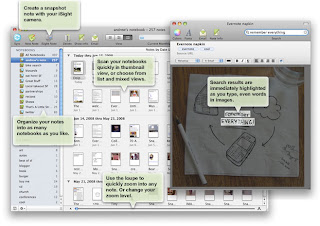
I'm a HUGE fan of Evernote, the note-taking tool that lets you collect and organize all sorts of information. I love it so much that I regularly recommend it to clients for a variety of purposes, from simple note-taking, to organizing medical records, storing collections of information, and more.
Evernote has a very handy add-on tool called the "Evernote Web Clipper" that I'm using more and more to keep track of sites I've visited or information I've found, but may not necessarily want to add as a bookmark or favorite in my web browser. The Web Clipper adds a button to your browser which lets you instantly take an entire web page and save it directly to your (free) Evernote account. One way I use is to prepare for travel. For instance, I can visit a bunch of web pages related to Las Vegas - restaurants, attractions, shows, etc. - and add them to a "Vegas, Baby" notebook in Evernote. That way, when I'm ready for my trip, all the information about my destination is in one place!
Check out the Evernote Web Clipper at http://evernote.com/about/download/#a-webclipper
__
Joshua Zerkel
Certified Professional Organizer ®
President, National Association of Professional Organizers,
San Francisco Bay Area Chapter
Custom Living Solutions
"...for the way you want to live"
Web: www.customlivingsolutions.com
Email: joshua@customlivingsolutions.com
Tel: (415) 830-6345 | Fax (360) 364-8728
Join my Linkedin network at http://www.linkedin.com/in/joshuazerkel
Classes for new and experienced organizers: http://www.essentialsclasses.com
Sunday, March 29, 2009
Great Article on the Brains of Spenders vs. Savers

In my world as a Professional Organizer, I work with many clients who have what they feel is a lot of stuff - most of the time, they feel like what they have is too much.
Part of how people accumulate things is via shopping. For some, shopping is a chore, while for others, it's a competetive sport! In all seriousness, shopping - and compulsive shopping in particular -
can end up creating lots of clutter and land people in debt.
I just came across a very interesting article on the recently
discovered differences in brain activity between people who tend to
spend versus those who tend not to. You can read it at:
http://health.howstuffworks.com/brain-shopping.htm
--
Joshua Zerkel
Certified Professional Organizer (R)
President, National Association of Professional Organizers, San
Francisco Bay Area Chapter
Custom Living Solutions
"...for the way you want to live"
Web: www.customlivingsolutions.com
Email: joshua@customlivingsolutions.com
Tel (415) 830-6345 | Fax (360) 364-8728
Join my Linkedin network at http://www.linkedin.com/in/joshuazerkel
Classes for new and experienced organizers: http://www.essentialsclasses.com
Tuesday, March 17, 2009
Would You Like Your Email Read to You?
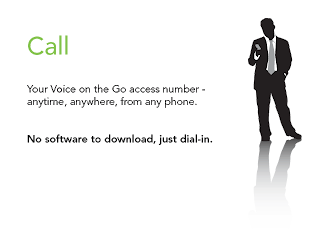
Well, with the volume of email I read, sometimes I think it would be nice for someone to read my messages to me instead of staring at the computer screen. I was at Macworld recently, and came across a company called Voice on the Go, who sells a monthly service that does just that, and more.
Voice on the Go will read your email to you, then let you respond with your voice, which sounds pretty cool. I assumed that the service did some sort of voice recognition or transcription, but it doesn't -instead, it records your voice-based email reply and attaches it to your message as an attachment, so your recipient can listen to your response. Could be neat, or could be annoying, depending on your recipient's point of view, I suppose.
The monthly service is under $10, and has a bunch of features not listed here. Learn more at:
http://www.voiceonthego.com/
--Joshua Zerkel
Certified Professional Organizer (R)President, National Association of Professional Organizers, SanFrancisco Bay Area Chapter
Custom Living Solutions"...for the way you want to live"
Web: http://www.customlivingsolutions.com/
Email: joshua@customlivingsolutions.com
Tel (415) 830-6345 Fax (360) 364-8728
Classes for new and experienced organizers: http://www.essentialsclasses.com/
Wednesday, March 11, 2009
Comprehensive List of Online Storage Services

There are tons of services and sites out there that let you upload,store, and sometimes share your important documents. When you storethings online, it's easy to access your files from virtually anywhereyou have web access - no need to worry about carrying a flash drive ora cd. To get an idea of the various services available, check out thiscomprehensive list:
Custom Living Solutions"...for the way you want to live"
http://www.linkedin.com/in/joshuazerkel
Classes for new and experienced organizers:
Monday, March 09, 2009
This is Your Brain on the Computer

While at Macworld, I found an interesting little application that wastucked away in one of the show's corners, called PersonalBrain. Thisprogram lets you create mind maps that are as large or small as youlike, and lets you attach files, images, web pages, and more to yourindividual "thoughts" - thus linking your files in a way that feelsnatural to how you'd think about them (a basic tenet of organizing).Pretty neat.
PersonalBrain comes in both paid and free versions.
Saturday, March 07, 2009
How Much Money are You Losing Because of Disorganization?
Imagine staring each week with an empty email inbox and a clear desk. How productive could you be if clutter wasn’t in your way?
Let Custom Living Solutions demonstrate how custom-tailored and functional working systems can help you achieve greater bottom line results. Register for a complimentary, 20-minute phone assessment today at www.customlivingsolutions.com/
- Discover your greatest work inefficiencies
- Identify opportunities to improve your work environment
- Develop ideas for strategies to keep you on track
In addition to the FREE assessment, we will include a one year subscription to the Custom Living Solutions newsletter delivered to your inbox and a downloadable audio file of my teleseminar, “Clear Your Clutter, Increase Your Revenue: The 5 Essential Systems Every Small Business Needs To Gain More Freedom and More Income in Less than 30 Days.”
Register today! Go to www.customlivingsolutions.com/
Thursday, March 05, 2009
Cutting Home-Office Expenses

http://www.tlmarketing.net/2008/04/03/cut-your-expenses-to-improve-your-home-business-bottom-line/
-- Joshua Zerkel
Certified Professional Organizer ®President, National Association of Professional Organizers,San Francisco Bay Area Chapter
Custom Living Solutions"...for the way you want to live"
Monday, March 02, 2009
Great Resource for Getting Rid of Paperback Books

If you've got lots of books on your shelf that you're not likely to read again, I've found a great resource for getting rid of these books, and swapping them for ones you actually would like to read. It's called PaperBackSwap.com, and they will let you list the books you want to get rid of and trade them for ones on your to-read list.
Check it out at: http://www.paperbackswap.com/
-- Joshua Zerkel
Certified Professional Organizer ®President, National Association of Professional Organizers,San Francisco Bay Area Chapter
Great Article on the Secret World of Professional Organizers
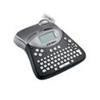 LA Weekly, a popular alternative weekly newspaper in Los Angeles, has posted a very entertaining and illuminating article about the lives of Professional Organizers, including a peek into the home of my friend Chris McKenry and interviews with some of my L.A. organizing colleagues. Check it out - it's a fun read.
LA Weekly, a popular alternative weekly newspaper in Los Angeles, has posted a very entertaining and illuminating article about the lives of Professional Organizers, including a peek into the home of my friend Chris McKenry and interviews with some of my L.A. organizing colleagues. Check it out - it's a fun read.http://www.laweekly.com/2008-12-25/la-vida/true-life-tales-of-professional-organizers-in-the-land-of-the-happy-labelmakers
-- Joshua Zerkel
Certified Professional Organizer ®President, National Association of Professional Organizers,San Francisco Bay Area Chapter
Custom Living Solutions"...for the way you want to live"
Web: http://www.customlivingsolutions.com/
Email: joshua@customlivingsolutions.com
Tel: (415) 830-6345
Join my Linkedin network at http://www.linkedin.com/in/joshuazerkel
Classes for new and experienced organizers: http://www.essentialsclasses.com/

--Joshua ZerkelCertified Professional Organizer (R)President, National Association of Professional Organizers, SanFrancisco Bay Area Chapter Custom Living Solutions"...for the way you want to live"
Tuesday, February 24, 2009
FREE E-Waste Recycling Event This Weekend (Bay Area)

Josh
-- Joshua Zerkel
Certified Professional Organizer ®President, National Association of Professional Organizers,San Francisco Bay Area Chapter
Custom Living Solutions"...for the way you want to live"
Are you, or someone in your network, interested in becoming a professional organizer for homes or offices?

I'm happy to announce that will we be holding a full weekend of Essentials classes – first, Becoming a Professional Organizer: The Essentials on Friday, March 27th, and then Paper Management: The Essentials on Saturday, March 28th, in downtown San Francisco. We'd love to have you join us at one or both of these fantastic seminars!
Becoming a Professional Organizer: The Essentials is a day-long interactive class providing a comprehensive, realistic, well-rounded look at what's involved in becoming a professional organizer, what it's like to work with clients, how to market yourself, and what pitfalls to avoid.
The class is scheduled for Friday, March 27th, from 9.30 a.m. to 5 p.m. in downtown San Francisco. The fee for this class is $275, which includes continental breakfast, lunch, snacks, class handouts, and a certificate of participation.
The class is scheduled for Saturday, March 28th, from 9.30 a.m. to 5 p.m. in downtown San Francisco. The fee for this class is $275, which includes continental breakfast, lunch, snacks, class handouts, and a certificate of participation.
Our classes are limited to 15 participants and are filling up quickly. As a bonus, if you sign up for both classes, you'll save $50!
-- Joshua Zerkel
Certified Professional Organizer ®President, National Association of Professional Organizers,San Francisco Bay Area Chapter
Custom Living Solutions"...for the way you want to live"
Monday, February 16, 2009
Use Less Ink with the Ecofont

Virtually every home office I enter has a printer, and every printer
uses either ink or toner, which ounce for ounce is more expensive than
gasoline! Of course, printer manufacturers make a ton of money off of
ink sales, and most printers are automatically set to use the maximum
amount of ink to expedite your need to buy replacement cartridges.
There are ways to reduce the amount of ink your printer uses by
changing the settings in your printer's control panel, but what if
changing the font you print with could also save you some ink?
The design collective SPRANQ has developed a new font which they say
uses less ink, due to the fact that the font is essentially hollow -
it has an outline, and instead of the center being solid, it has
holes. These holes don't need ink, which thereby saves on the precious
liquid by a factor of 20%, according to SPRANQ.
The Ecofont is free to download and use. Learn more about it at this link:
http://www.ecofont.eu/english.html
--
Joshua Zerkel
Certified Professional Organizer (R)
President, National Association of Professional Organizers, San
Francisco Bay Area Chapter
Custom Living Solutions
"...for the way you want to live"
Web: www.customlivingsolutions.com
Email: joshua@customlivingsolutions.com
Tel (415) 830-6345 Fax (360) 364-8728
Super Handy Tool - Evernote Web Clipper
Evernote has a very handy add-on tool called the "Evernote Web Clipper" that I'm using more and more to keep track of sites I've
 visited or information I've found, but may not necessarily want to add as a bookmark or favorite in my web browser. The Web Clipper adds a button to your browser which lets you instantly take an entire web page and save it directly to your (free) Evernote account. One way I use is to prepare for travel. For instance, I can visit a bunch of web pages related to Las Vegas - restaurants, attractions, shows, etc. - and add them to a "Vegas, Baby" notebook in Evernote. That way, when I'm ready for my trip, all the information about my destination is in one place!
visited or information I've found, but may not necessarily want to add as a bookmark or favorite in my web browser. The Web Clipper adds a button to your browser which lets you instantly take an entire web page and save it directly to your (free) Evernote account. One way I use is to prepare for travel. For instance, I can visit a bunch of web pages related to Las Vegas - restaurants, attractions, shows, etc. - and add them to a "Vegas, Baby" notebook in Evernote. That way, when I'm ready for my trip, all the information about my destination is in one place!Check out the Evernote Web Clipper at http://evernote.com/about/download/#a-webclipper
-- Joshua Zerkel Certified Professional Organizer ®President, National Association of Professional Organizers,San Francisco Bay Area Chapter Custom Living Solutions"...for the way you want to live"
Web: http://www.customlivingsolutions.com/
Email: joshua@customlivingsolutions.com
Tel: (415) 830-6345
Join my Linkedin network at http://www.linkedin.com/in/joshuazerkel
Classes for new and experienced organizers: http://www.essentialsclasses.com/
More Efficient Printing with HP Smart Web Printing

I try not to print things out - usually it's a waste of paper, ink, and time - but when I do, it's irksome when I try to print a web page and it comes out with wonky formatting, prints the entire page background image, or worse - the part of the page I actually want just doesn't print. If you've ever tried to select part of a web page and paste it into your word processing application of choice, you've probably found out that sometimes it works, and sometimes it doesn't. Wouldn't it be great if things just printed how you expected them to?
Well, someone at HP thought this would be great too, and now HP offers the free HP Smart Web Printing application to help ease your internet printing woes. With this little Windows app, you can select just the areas of the page you want to print, can combine multiple pages into one printable page, and remove or resize the graphics on a page to save ink. It's' kind of surprising that HP, who makes a ton of money off of ink sales, would offer a tool that can help save ink, but I'm not complaining.
Check out the HP Smart Web Printing tool at
http://h71036.www7.hp.com/hho/cache/482779-0-0-225-121.html
-- Joshua Zerkel Certified Professional Organizer ®President, National Association of Professional Organizers,San Francisco Bay Area Chapter Custom Living Solutions"...for the way you want to live"
Web: http://www.customlivingsolutions.com/
Email: joshua@customlivingsolutions.com
Tel: (415) 830-6345
Join my Linkedin network at http://www.linkedin.com/in/joshuazerkel
Classes for new and experienced organizers: http://www.essentialsclasses.com/
Tuesday, January 20, 2009
Keep Your Frequent Flier Miles Organized with MilePort

I travel quite a bit - 10 trips in 2008 alone - and I like to rack up as many frequent flier miles as I can. While each airline and rewards program has its own website for keeping track of how many points you have, if you have more than a few affinity programs it can be tough staying on top of the total picture of all your mileage balances. In the past few years, it's become increasingly important to keep a close eye on your miles, as many airlines have instituted ever-shortening expiration dates for miles unless there is activity on the account.
Managing the task of centralizing all your frequent flier and rewards program information is one of my favorite little programs, MilePort, which is produced for free by FrequentFlier.com and DeskPort Technologies. Essentially, MilePort is like Quicken for your Mileage programs - you enter your account information into its database, and it retrieves all your information at once so you can easily review your balances. It is able to retrieve information about most programs (over 100), so chances are you'll find your airline's program in there.
MilePort is a great program that does one thing and does it well. Get it at http://mileport.com/index.html
Of course, redeeming those frequent flier and reward program points is a post for another day...
Thursday, January 15, 2009
4 Ways to Spend Less Time Processing Paper

Being a Certified Professional Organizer, I actually enjoy working with paper – I know, I’m strange! Even so, I don’t want to spend too much time on it; like you, I have many other tasks on my to-do list. One of my big goals for 2009 is to reduce the amount of paper that I have to process. Here are a few ways to do it:
Don’t print emails. Really, what are you going to do with that email you just printed out? Save it, maybe? Well, it’s already on your computer or on a server, so it’s already saved. If you’re worried about losing it or it being deleted, create a backup archive on your computer or an external disk. Better yet, use an online backup service like Mozy and you won’t have to worry about backups, they’ll happen automatically. If you’re printing out an email to use as a reference for an upcoming trip or event, start a small file for the trip, and when it’s over, shred or recycle the whole thing.
Don’t print web pages. Many of us print web pages for later reference, but even with the best of intentions, we may never review these documents. By printing these out, we’ve used ink and paper, spent time waiting for the page to print, and now have a new piece of paper on our desk that we need to deal with – a document that we may never even use, or may be outdated by the time we get back to it! Instead of printing, try creating folders in your web browser by topic, and bookmark pages that you’d like to revisit at some future point. If you’re worried that the page may no longer be there later, try a web page capture tool like the free Evernote Web Clipper, which lets you capture and save entire web pages for review later – without printing them out.
Don’t print your faxes. And I mean don’t print the one you’re sending OR the one you’re receiving. “But Josh,” you say, “I need to print it out in order to send it, right?” In most cases, no. If you have a printer/scanner/fax multifunction device, or a fax/modem built into your computer, you can usually “print” directly to the fax function (check your owner’s manual). Doing this bypasses the actual printer and sends your document straight to the fax function, without ever using any paper. Additionally, it takes less time since the fax doesn’t have to scan your document, and the quality is better on the recipient’s end. As far as receiving faxes, try using an internet-based service like eFax where you can view incoming faxes on your computer before you decide whether it’s worth printing.
Scan paper documents. Once you’re done working with a document or a file, studies show that once it’s in a file drawer, it’s VERY unlikely that you’re going to use it again. If that’s the case for your documents, instead of filing, you might want to scan them instead. Tools like NeatDesk can scan up to 50 pages via an automatic document feeder, and can convert those documents into searchable PDFs. What I like about this is that so many of us are used to doing searches online, that it feels really natural to search for our own documents – but this can only be done once they’re on our computer in some way, either as an entire document or as an index. I personally think scanning and automatic conversion to PDF is the easiest method.
- Joshua Zerkel
-
Joshua Zerkel, Certified Professional Organizer and home office organizing expert, helps busy people save time, space and money by getting organized at home and at work. For more FREE organizing ideas, visit www.customlivingsolutions.com or call 415-830-6345.
© 2009 Joshua Zerkel and Custom Living Solutions. All Rights Reserved.
Monday, January 05, 2009
Teleseminar With Joshua Zerkel of Custom Living Solutions
in Less than 30 Days
January 22, 2008, 5:00 PM PST
Lost that contract your client gave you, misplaced that important email for ‘immediate’ review in your overflowing inbox, forgotten meetings and spent days where not one thing is crossed off your ‘to do’ list… you need to an organized work space, but the thought is overwhelming and you don’t know where to even start. Learn the essential small business organizing systems that will gain you more time and money!!!
REGISTER NOW AT
http://www.customlivingsolutions.com/signup.htm
Like most small businesses, you got work and you got started. You didn’t spend a lot of time setting-up your ideal environment. Now the piles are piling up. A usable and effective work setting systematically eases tracking the details and lets you focus on critical business at hand. Joshua Zerkel is going to present the essentials to achieve maximum productiveness and effectiveness in your small business!
If you feel your lack of organization is preventing you from working to your potential, this free teleseminar is for you!
Join SOHO organizing specialist, Joshua Zerkel on January 22, 2008, 5:00 PM PST for a unique teleseminar that will help you identify the right systems to de-clutter your office and optimize your money-making business efforts.
In this Teleseminar you will:
• Identity the right personal workspace and understand what’s necessary to create it
• Learn how to establish effective file management systems—both paper and electronic—that work for you
• Discover time management tools and tricks to better organize and prioritize your day
• Understand the pitfalls of procrastination and multi-tasking and learn how to successfully avoid them
To sign up now, go to
http://www.customlivingsolutions.com/signup.htm
Joshua Zerkel, Certified Professional Organizer ®, is a SOHO organizing expert who specializes in helping clients maximize their creativity and productivity in their small and home offices. For more FREE organizing ideas, visit www.customlivingsolutions.com/tips or call 415-830-6345.
Change your business in a big way! Sign up today to reserve your spot in this information-rich teleseminar and learn how you can leverage these organizing systems maximize your results. Remember there is no cost to participate! Participation is limited to 200 lines.
Sign up now at:
http://www.customlivingsolutions.com/signup.htm



